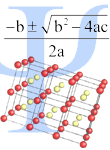Online tuition
In March 2020, I switched entirely to online tuition via Skype, instead of face-to-face lessons, for all of my teaching.
Skype works well for one-to-one tuition. I am able to use screen sharing or can switch between multiple cameras so students can see me, what I am writing or a shared screen with questions, diagrams or examples. Students are also able to use screen capture to take copies of examples or other information to incorporate into their notes after the lesson. An ipad or other tablet or laptop work well. A desktop with a webcam also seems to be fine for the lessons. While not ideal, a smartphone can also be ok if reasonably large.
My aim has been to provide direct one to one support and guidance to students, in particular, to help them make up for lost time and reduced learning resulting from the Coronavirus pandemic. The benefits of one-to-one tuition become even more important when students have fallen behind.
The period since the start of coronavirus pandemic early in 2020 has been one of very disrupted learning for many students. The lockdowns, school closures and, for some, periods of self-isolation have resulted in significant loss of teaching and learning opportunities for most students. Most students have a substantial amount of catching up to do and many of them need some additional help to do so. One-to-one tuition is undoubtedly one the best ways to identify and address gaps in knowledge and to rebuild confidence.
Online tuition provides all the benefits of individual face-to-face tuition while keeping all concerned safe. It is very different to the large class online lessons experienced by many during the school closures. With one-to-one online tuition, students are involved in a direct discussion about their subject(s) and are able to ask questions freely.
I will continue to regularly review the situation regarding COVID-19 to decide when the time is right to return to face-to-face lessons in students’ homes. This involves considering the concerns of parents, as well as any implications for myself.
Parents usually have a number of questions about online tuition. The articles in this section attempt to answer these but if you are interested in tuition for your son or daughter and have any questions, please feel free to contact me at This email address is being protected from spambots. You need JavaScript enabled to view it.
Online lessons are available via the video communications app Skype. Skype is free, easy to download and use. It is available for a wide range of devices from smart phones through to desktop computers.
A typical online lesson involves face-to-face discussion via webcam, sharing of device screens to show questions, diagrams or explanations. Students are able to follow written worked examples and descriptions either on a physical notepad or on a shared screen in much the same way as in a face-to-face lesson. They can also use screen capture to take copies of examples or other information to incorporate into their notes after the lesson. Prior to their first online lesson, many student expressed doubts as to how it could work. In all cases, these doubts have disappeared a short time into the lesson as they realised it wasn’t very different. Indeed a number of students seem to prefer and respond better to the online teaching.
Online lessons are so similar to face-to-face teaching that all the advantages of one-to-one-tuition discussed elsewhere on this website apply equally well. Issues such as building confidence and identifying concepts which have not been understood are even more important in the present situation. The numerous benefits of individual tuition via online teaching include:
- Helping to provide a focus and structure to the self-directed study which will be a major part of students’ learning over the coming months
- Providing help and guidance with set work from school
- Working to tackle gaps in knowledge from earlier subject material to break down barriers to learning new concepts
- Building confidence through supportive feedback on students’ work and progress
- Looking ahead to topics later in the course to ease the eventual return to school and minimise the time lost due to being at home